Data Analysis with Python: Pandas and Matplotlib





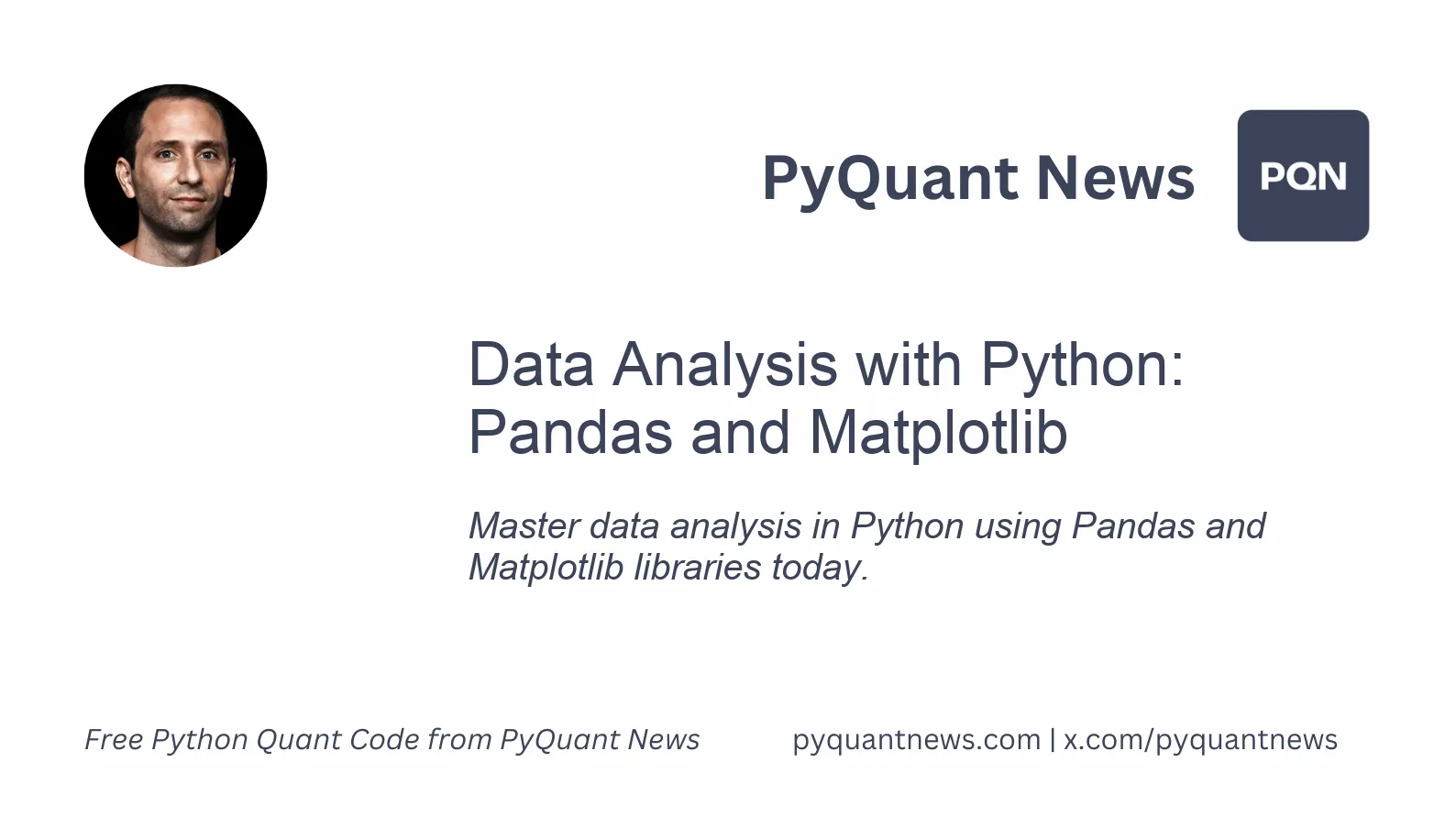
Data Analysis with Python: Pandas and Matplotlib
In the digital age, data is the new oil. It powers decisions across industries, shapes policies, and drives innovation. Python, with its robust libraries, has become a go-to language for data analysis in Python. Among these libraries, pandas and matplotlib stand out for their versatility and ease of use. Whether you're a beginner or a seasoned programmer, mastering these tools can significantly enhance your data analysis skills.
Why Python for Data Analysis?
Python's popularity in data science is no accident. Its readable syntax, extensive community support, and powerful libraries make it ideal for handling, processing, and visualizing data. pandas and matplotlib are two such libraries that provide a comprehensive toolkit for data manipulation and visualization.
Real-World Applications
Python data analysis libraries are widely used across various fields:
- Finance: Analyzing stock market trends and financial statements.
- Healthcare: Monitoring patient health data and predicting disease outbreaks.
- Marketing: Understanding consumer behavior and optimizing marketing campaigns.
Pandas: The Data Manipulation Powerhouse
pandas is an open-source library providing high-performance, easy-to-use data structures and data analysis tools for Python. It is built on top of numpy, another library for numerical operations. pandas introduces two primary data structures: Series and DataFrame.
Understanding Data Structures in Pandas
- Series: A one-dimensional labeled array capable of holding any data type.
- DataFrame: A two-dimensional labeled data structure with columns of potentially different types.
Getting Started with Pandas
To begin, you'll need to install the pandas library if you haven't already:
pip install pandas
Let's dive into a basic example to understand how pandas works. Suppose we have a CSV file named data.csv containing some sample data.
import pandas as pd
# Load the data
df = pd.read_csv('data.csv')
# Display the first few rows of the DataFrame
print(df.head())
This simple script reads a CSV file into a DataFrame and displays the first few rows. The read_csv function is just one of many powerful data reading functions in pandas.
Data Cleaning and Manipulation
Data cleaning is a key step in data analysis in Python. Real-world data is often messy and requires preprocessing. Here are some common data cleaning tasks:
- Handling Missing Values: Missing data can skew your analysis. You can handle missing values by removing them or filling them with a placeholder.
# Remove rows with missing values
df.dropna(inplace=True)
# Fill missing values with a specific value
df.fillna(0, inplace=True)
- Filtering Data: Filtering allows you to focus on specific subsets of your data.
# Filter rows where the column 'age' is greater than 30
filtered_df = df[df['age'] > 30]
- Aggregating Data: Aggregation helps in summarizing your data.
# Calculate the mean age
mean_age = df['age'].mean()
print('Mean Age:', mean_age)
- Merging DataFrames: You often need to combine data from multiple sources.
pandasprovides several functions for merging DataFrames.
# Merge two DataFrames on a common column
merged_df = pd.merge(df1, df2, on='common_column')
Matplotlib: The Visualization Workhorse
matplotlib is a plotting library for Python that enables you to create static, animated, and interactive visualizations. It is highly customizable and integrates well with pandas.
Getting Started with Matplotlib
Install the matplotlib library using pip:
pip install matplotlib
Here's a basic example to create a simple plot:
import matplotlib.pyplot as plt
# Sample data
x = [1, 2, 3, 4, 5]
y = [10, 20, 25, 30, 35]
# Create a plot
plt.plot(x, y)
plt.xlabel('X-axis')
plt.ylabel('Y-axis')
plt.title('Simple Plot')
plt.show()
Common Plots in Matplotlib
matplotlib offers a variety of plots to visualize different types of data:
- Line Plot: Useful for time series data.
plt.plot(df['date'], df['value'])
plt.xlabel('Date')
plt.ylabel('Value')
plt.title('Time Series Plot')
plt.show()
- Bar Plot: Ideal for categorical data.
plt.bar(df['category'], df['value'])
plt.xlabel('Category')
plt.ylabel('Value')
plt.title('Bar Plot')
plt.show()
- Histogram: Used to show the distribution of a dataset.
plt.hist(df['value'], bins=10)
plt.xlabel('Value')
plt.ylabel('Frequency')
plt.title('Histogram')
plt.show()
- Scatter Plot: Great for showing the relationship between two variables.
plt.scatter(df['x'], df['y'])
plt.xlabel('X-axis')
plt.ylabel('Y-axis')
plt.title('Scatter Plot')
plt.show()
Combining Pandas and Matplotlib
The real power of these Python data analysis libraries is realized when they are used together. Let's look at a comprehensive example that combines data manipulation with pandas and visualization with matplotlib.
Suppose you have a dataset containing sales data. You want to analyze the sales trends over the years and visualize them.
import pandas as pd
import matplotlib.pyplot as plt
# Load the data
df = pd.read_csv('sales_data.csv')
# Convert the date column to datetime
df['date'] = pd.to_datetime(df['date'])
# Extract year from the date
df['year'] = df['date'].dt.year
# Group by year and calculate the total sales
annual_sales = df.groupby('year')['sales'].sum().reset_index()
# Plot the sales trends
plt.plot(annual_sales['year'], annual_sales['sales'])
plt.xlabel('Year')
plt.ylabel('Total Sales')
plt.title('Annual Sales Trends')
plt.show()
In this example:
- We load the sales data into a DataFrame.
- Convert the
datecolumn to datetime format. - Extract the year from the date.
- Group the data by year and calculate the total sales.
- Finally, plot the sales trends using
matplotlib.
Advanced Techniques
Pivot Tables
Pivot tables are a powerful tool for data analysis. They allow you to transform and summarize your data.
# Create a pivot table
pivot_table = df.pivot_table(values='sales', index='year', columns='category', aggfunc='sum')
print(pivot_table)
Time Series Analysis
Time series analysis is essential for data that changes over time. pandas provides extensive support for time series data.
# Set the date column as the index
df.set_index('date', inplace=True)
# Resample the data to monthly frequency and calculate the mean sales
monthly_sales = df['sales'].resample('M').mean()
print(monthly_sales)
Customizing Plots
matplotlib allows extensive customization of plots to make them more informative and visually appealing.
plt.plot(annual_sales['year'], annual_sales['sales'], color='green', linestyle='--', marker='o')
plt.xlabel('Year')
plt.ylabel('Total Sales')
plt.title('Annual Sales Trends')
plt.grid(True)
plt.show()
Common Errors and Troubleshooting Tips
When working with pandas and matplotlib, you might encounter some common errors. Here are a few troubleshooting tips:
- ImportError: Ensure
pandasandmatplotlibare installed correctly. Usepip install pandas matplotlib. - KeyError: Verify column names are correct. Use
df.columnsto list all column names. - MemoryError: Handle large datasets by chunking. Use
pd.read_csv('data.csv', chunksize=1000).
Resources for Further Learning
Mastering data analysis in Python with pandas and matplotlib requires practice and continuous learning. Here are some resources to help you dive deeper:
- Python for Data Analysis by Wes McKinney: Written by the creator of
pandas, this book provides a comprehensive guide to data analysis with Python. - Matplotlib Documentation: The official documentation is an excellent resource for understanding the full capabilities of
matplotlib. - Kaggle: Kaggle offers datasets and competitions that provide practical experience in data analysis and visualization.
- Coursera - Applied Data Science with Python: This specialization offers courses that cover
pandas,matplotlib, and other essential data science tools. - DataCamp: DataCamp offers interactive courses on
pandas,matplotlib, and other data science topics.
Conclusion
Data analysis is an indispensable skill in today's data-driven world. Python, with its powerful libraries like pandas and matplotlib, provides a robust toolkit for data manipulation and visualization. By mastering these tools, you can unlock valuable insights from your data and make data-driven decisions.
Whether you're just starting or looking to enhance your skills, the combination of pandas and matplotlib offers a solid foundation for data analysis in Python. Happy coding!